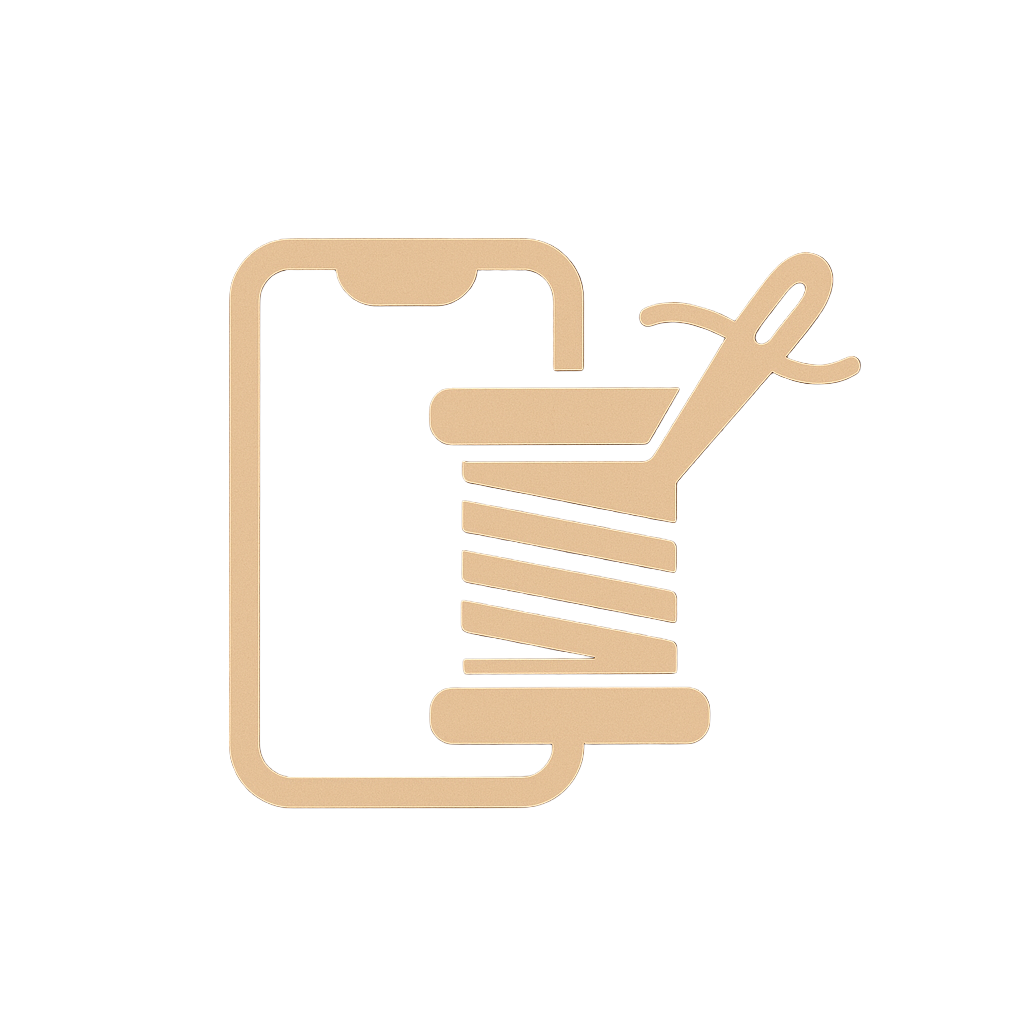Unlocking Excel Files: Your Ultimate Guide
If you’ve ever forgotten the password to your Excel file, you’re not alone. Thankfully, our Excel Unlocker tool can help you regain access to your locked spreadsheets—provided you have the correct password.
Table of Contents
Understanding Excel Passwords
Excel allows users to password-protect their files to ensure sensitive data remains secure. When a file is protected, users must enter the correct password to access its contents. However, forgetting this password can be frustrating. The good news is that if you have the correct password, unlocking your Excel file is a straightforward process.
How to Unlock Excel Files
Unlocking your Excel files can be done in a few simple steps. Here’s how to do it using our Excel Unlocker tool:
- Go to the Excel Unlocker tool.
- Upload your locked Excel file by dragging it into the upload area.
- Enter the password you used to lock the file.
- Click on the “Unlock” button.
- Download the unlocked file once the process is complete.
Using the Excel Unlocker Tool
Our Excel Unlocker tool is designed for simplicity and efficiency. Here are its key features:
- Fast and secure unlocking process.
- No software installation required; works directly in your browser.
- Support for multiple Excel file formats, including XLSX and XLS.
- User-friendly interface for easy navigation.
Remember, you must have the correct password to unlock your files. Without it, access cannot be granted, and the file will remain locked.
Common Issues and Solutions
Incorrect Password Error
If you encounter an error stating that the password is incorrect, double-check the password you entered. Remember that passwords are case-sensitive.
File Not Supported
If you receive a notification that your file type is not supported, ensure that your Excel file is in one of the compatible formats, such as XLSX or XLS.
Frequently Asked Questions
Can I unlock my Excel file without the password?
Unfortunately, our Excel Unlocker tool requires the password to unlock your file. If you do not have the password, the file cannot be accessed.
What if I forgot my Excel password?
If you’ve forgotten your Excel password, consider using a password manager to retrieve it or consult with your IT department if the file is work-related.
Is my data safe while using the Excel Unlocker tool?
Yes, your data is processed locally in your browser, meaning that your files never leave your device, ensuring complete privacy and security.
Conclusion
Unlocking your Excel files is easy with our Excel Unlocker tool. Just remember, you will need the password to access the contents of your locked files. If you have it, simply follow the steps outlined above, and you’ll be back in your spreadsheet in no time.
Don’t let a forgotten password hold you back. Try our tool today and regain access to your important Excel documents.