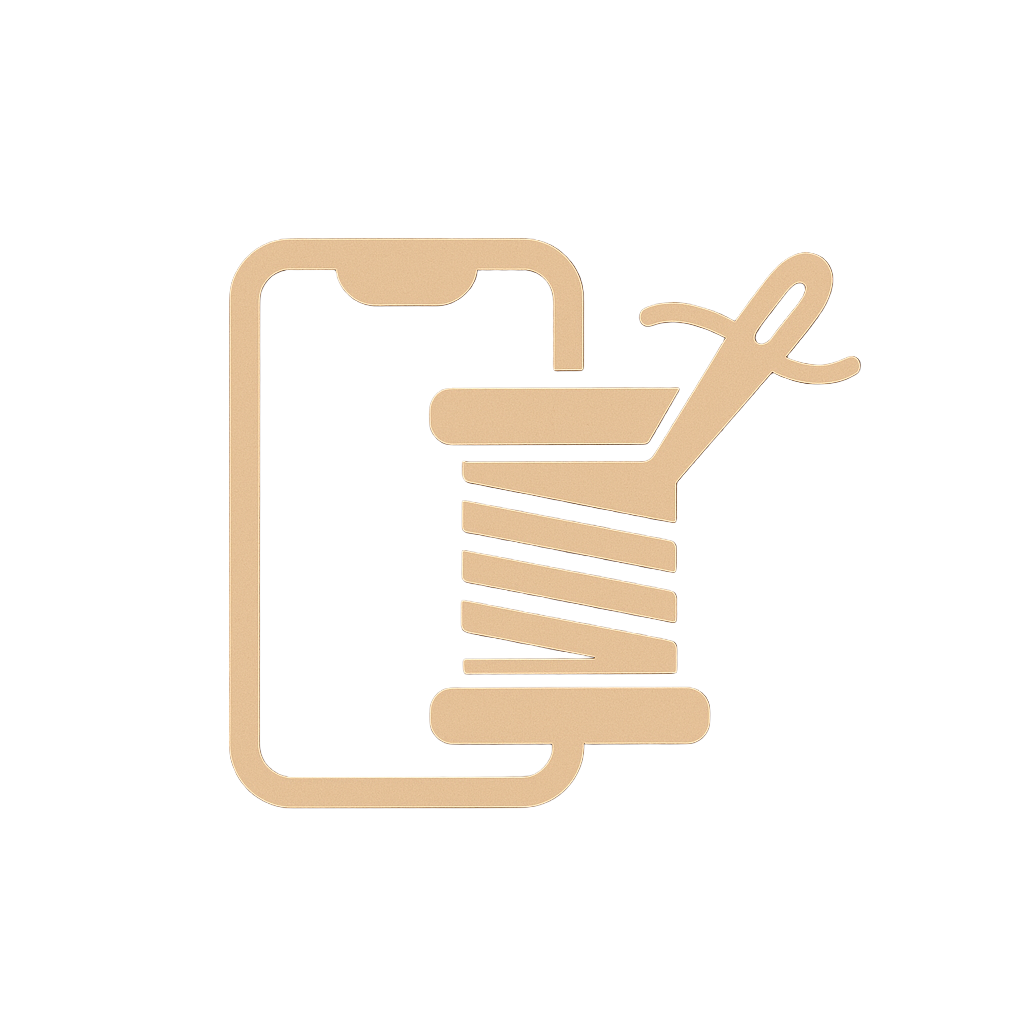Is It Black Friday Today? Maximize Your Savings with Excel Tools!
Table of Contents
- Introduction
- A Brief History of Black Friday
- When Is Black Friday in 2024?
- Creating a Comprehensive Shopping List
- Tracking Prices and Discounts
- Planning Your Shopping Schedule
- Budgeting for Your Purchases
- Post-Purchase Organization
- Benefits of Using Excel Tools for Black Friday Shopping
- Common Questions About Black Friday
- Conclusion
Introduction
As the holiday shopping season approaches, many shoppers ask, “Is it Black Friday today?” Black Friday is a significant event for retailers and shoppers alike, known for steep discounts and incredible deals. However, navigating the frenzy can be overwhelming. By utilizing Excel tools from Cell Stitch, you can streamline your shopping experience, track your expenses, and maximize your savings. In this article, we’ll explore how to effectively use Excel tools to enhance your Black Friday shopping strategy.
A Brief History of Black Friday
Black Friday has become synonymous with big sales and shopping frenzies, but its origins are a bit more complex. The term “Black Friday” was first used in the 1960s by police in Philadelphia to describe the chaos that ensued the day after Thanksgiving as crowds of shoppers and tourists flooded the city to begin their holiday shopping. The police were not fond of the term as it referred to the heavy traffic and chaos it caused.
In the 1980s, retailers began to embrace the term and rebranded it to reflect the idea that the day represented the point when stores began to turn a profit, or go “into the black.” This shift in meaning helped to solidify Black Friday as the official start of the holiday shopping season in the United States, leading to sales, promotions, and early opening hours that we see today.
When Is Black Friday in 2024?
In 2024, Black Friday will fall on November 29th, the day after Thanksgiving. Many retailers begin their sales earlier, sometimes as soon as Thanksgiving Day itself, making it crucial for savvy shoppers to plan ahead to take full advantage of the discounts available.
Creating a Comprehensive Shopping List
The first step in a successful Black Friday strategy is to create a detailed shopping list. This helps you stay focused and prevents impulse buying. With our Excel Merger, you can combine multiple shopping lists from family and friends into one master document.
How to Use Excel Merger
- Ask family and friends to share their shopping lists.
- Upload each list to the Excel Merger to create a consolidated list.
- Prioritize items based on your needs and budget.
With a comprehensive shopping list, you can ensure you don’t miss any must-have items this Black Friday.
Tracking Prices and Discounts
With numerous deals available, keeping track of prices is crucial. Use Excel tools to monitor prices effectively. You can easily convert and organize price lists using our Excel Converter.
Steps to Track Prices
- Gather price lists from different retailers.
- Use the Excel Converter to upload and standardize these lists.
- Analyze the converted data to find the best deals.
By effectively tracking prices, you can make informed decisions on where to shop for the best deals.
Planning Your Shopping Schedule
Black Friday often includes pre-sales and Cyber Monday deals, making it essential to plan your shopping schedule. Using Excel, you can create a shopping calendar to ensure you visit the right stores at the right times.
Creating a Shopping Calendar
Follow these steps to create a Black Friday shopping calendar:
| Date | Retailer | Deals | Notes |
|---|---|---|---|
| November 29, 2024 | Best Buy | Up to 50% off electronics | Open at 5 AM |
| November 29, 2024 | Target | Buy one, get one 50% off toys | Online-only deals available |
| November 30, 2024 | Amazon | Deals on select items | Cyber Monday sales |
A well-planned schedule can help you avoid last-minute shopping chaos and ensure you take full advantage of all the best deals.
Budgeting for Your Purchases
Setting a budget is critical to prevent overspending during Black Friday sales. Excel tools can help you create a budget that tracks your spending against your shopping list.
Using Excel for Budgeting
- Open a new Excel sheet and list all planned purchases with their respective prices.
- Set a total budget and create a formula to track cumulative spending.
- Regularly update the sheet as you make purchases to maintain control over your budget.
Budgeting helps you enjoy your shopping experience without the stress of financial worries.
Post-Purchase Organization
After the shopping spree, organizing your receipts and tracking warranties is essential. Excel can help you manage this information efficiently.
Organizing Your Receipts
- Use a template in Excel to input details of each purchase, including item, price, date, and store.
- Track warranties and return deadlines.
- Keep digital copies of receipts to avoid loss.
This organization ensures that you know exactly what you bought and when to follow up on any issues.
Benefits of Using Excel Tools for Black Friday Shopping
Utilizing Excel tools offers several benefits that can enhance your Black Friday experience:
- Organization: Keep all your shopping information in one place.
- Efficiency: Quickly analyze data to make informed decisions.
- Cost-Effective: Save money by finding the best deals and tracking your expenses.
- Time-Saving: Plan your shopping trips and schedules to maximize your time.
Common Questions About Black Friday
What is Black Friday?
Black Friday is the day after Thanksgiving in the United States, recognized for massive retail sales and discounts. It marks the start of the holiday shopping season.
When does Black Friday occur?
In 2024, Black Friday will be on November 29th. Many retailers begin their sales earlier, making it essential to plan ahead.
How can I find the best Black Friday deals?
Research online beforehand, sign up for retailer newsletters, and use price comparison tools to ensure you get the best deals.
Conclusion
Black Friday can be both exciting and overwhelming. However, with the right tools and strategies, you can navigate the chaos and secure the best deals. By using Cell Stitch’s suite of Excel tools, including the Password Protection Tool, Unlocker Tool, Excel Merger, Excel Converter, and Excel Splitter, you can ensure a successful shopping experience. This Black Friday, be prepared and save more with the help of these fantastic Excel tools!