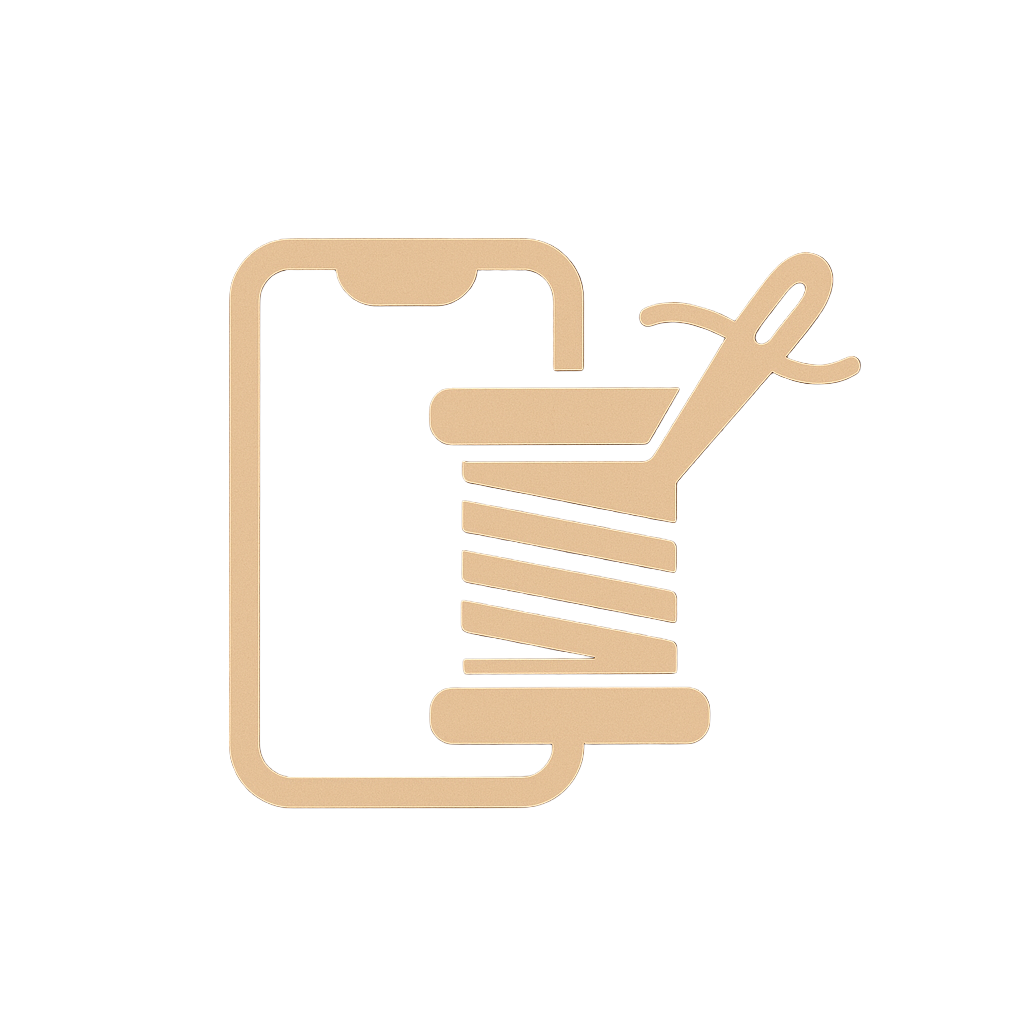Excel Vault
Secure your Excel files with password protection
Secure Protection
Files processed locally in your browser
Fast Processing
Instant protection with no waiting
Works Everywhere
Use on any device, no installation needed
Drop your Excel file here
or click to select file
About Excel Vault
Excel Vault is your go-to tool for adding a layer of security to your spreadsheets. Whether you’re protecting sensitive data or limiting file access, our tool provides seamless password protection, all within your browser, with no installation required.
Key Features
- Simple and secure password protection
- Local processing ensures data privacy
- User-friendly with no software installation
- Compatible with multiple Excel formats
How to Use
Upload your file, set your password, and lock it with one click. Our tool will create a password-protected file for secure download.
How to Lock Excel Files Online Free in 3 Steps
Protecting your Excel files is simple with our free online tool. Here’s how:
- Upload your Excel file by dragging it into the lock zone
- Enter your desired password for protection
- Click “Lock File” and download your secured spreadsheet
Why Choose Our Excel Vault?
100% Free Online Tool
Lock your Excel files without any cost. No registration required, no hidden fees.
Private and Secure
All processing happens in your browser. Your files never leave your device, ensuring complete data privacy.
Fast and Efficient
Locking files takes seconds, allowing you to focus on what matters most.